Smokeping pings each destination on a regular interval and graphs each response noting packetloss and jitter with "smoke".
I personally use it to ping my home router along with a very reliable url such as www.fedora.com. This helps when I am seeing a high amount of packet loss as I can just call up my ISP and point them to my website so that they can see first hand the trends that are occurring and cannot deny the degraded service in any way.
A sample of a smokeping is shown below.
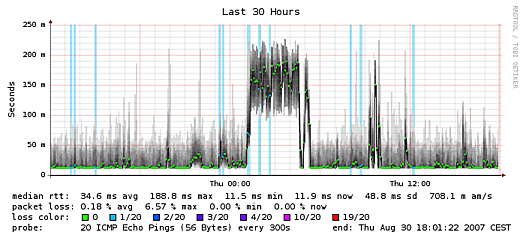
On both debian and fedora smokeping can be found in the default repositories. Once this has been installed all you need to do is configure '/etc/smokeping/config'
Example noted below.
+ trunty
menu = trunty
title = Travis Runty's ping tests
++ Home
menu = trunty's home connection
title = Trunty's home Internet America connection (UVERSE)
host = kyle.travisrunty.com
Once you have made the configuration changes save them and restart the smokeping daemon.


No comments:
Post a Comment